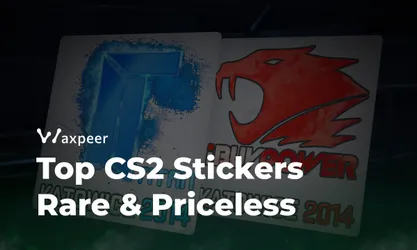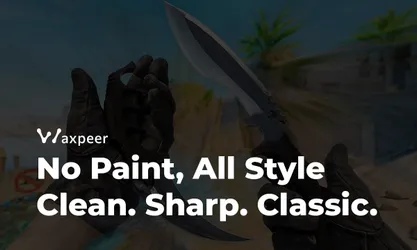What Is Damage Prediction in CS2 and Should You Use It?
Damage prediction is one of the newest and most controversial features in CS2. Here’s what it does, which pros use it, and whether it’s worth turning on in your settings.
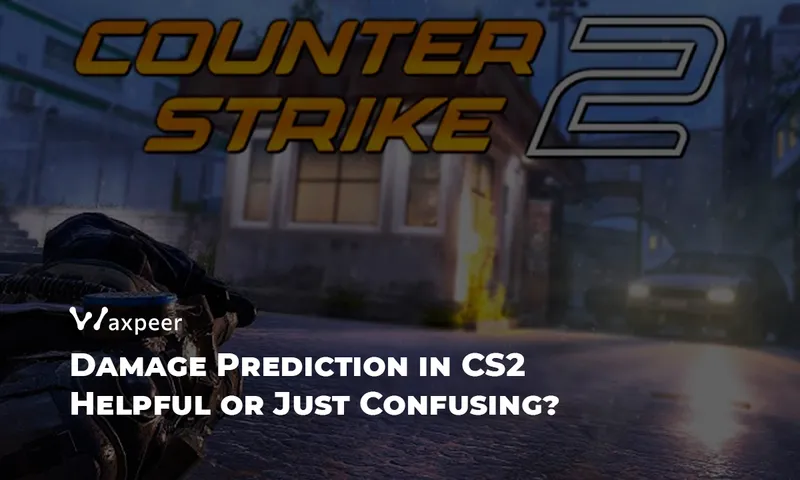
Damage Prediction is one of the newest (and weirdest) CS2 settings, and it’s stirring up plenty of debate across the community. Some say it makes the game feel smoother. Others say it’s pure chaos. So, what is it? Should you use it? And are the pros using it too?
What is Damage Prediction in CS2?
Introduced in November 2024, Damage Prediction is a feature that plays the sound and visual effects of hitting someone *before* the server confirms the shot. Think of it like CS2 guessing that you landed a bullet... before you actually did.
Valve describes it like this:
“Damage prediction allows clients to immediately play the audio/visual effects of inflicting damage without waiting for confirmation from the server.”
It’s basically a gamble—your client thinks you hit the shot, but if something funky happens (like aim punch or a player dying mid-fight), you might get fake feedback. And yes, it can mess you up.
Where to Find It in Settings

Open CS2.
Click the gear icon (Settings).
Go to “Game” and scroll down until you see “Damage Prediction.”
You’ll find three toggles:
Body Shot Effects (default: off)
Head Shot Effects (default: off)
Kill Ragdolls (default: on)
How Damage Prediction Works (and Doesn’t)

If your ping is low and stable, Damage Prediction can feel amazing. You see instant hit feedback and can move on to your next target faster. But here’s the catch: if your ping is high or unstable, CS2 turns it off automatically. Why? Because predicted effects based on bad info are a recipe for disaster.
Let’s say you see a headshot animation and switch targets—but the enemy you “killed” is still alive. That’s what prediction gone wrong looks like.
Which Pros Use Damage Prediction in CS2?

Not many. In fact, a recent analysis of 120 pro configs by @ThourCS2 showed that:
73 pros have all damage prediction settings turned off.
41 pros only use kill ragdolls (the default).
Only 5 pros use all three options—including most of Complexity and skullz from FURIA.
Big names like s1mple and ropz have all features disabled. donk only uses ragdolls, likely because it helps him chain targets more fluidly with his aggressive style.
Should You Use Damage Prediction?
It depends. If you play on low ping servers and want faster feedback, give it a try. But if your connection is inconsistent—or if you just hate fakeout headshots—it’s safer to leave it off.
Here’s the most stable config (a.k.a. the default):
Predict Body Shot Effects: Off
Predict Head Shot Effects: Off
Predict Kill Ragdolls: On
That setup avoids most bugs while keeping visual clarity during multi-kills. But hey, feel free to experiment. If it feels better, run it. If it tilts you, disable it.
One More Thing
If you want to flex like your favorite pros—whether you turn prediction on or not—check out WAXPEER. From low-float elites to meme-worthy beaters, we’ve got the best CS2 skins, minus the random case odds.