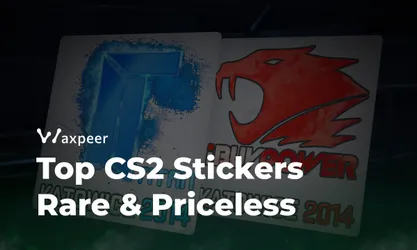How to Check CS2 Trust Factor in 2025
Learn how to check your CS2 Trust Factor in 2025 with a cheater’s trick! Peek at your player list and decode your trust level—green, yellow, or red.

Trust Factor in CS2 is Valve’s sneaky way of sorting the legit players from the sketchy ones. Want to know your status? A cheater spilled a genius trick in Sparkles’ latest YouTube vid, and we’ve got the full guide—no hacks needed. Plus, you can grab some fire skins on WAXPEER to match your trust level. Let’s break it down!
What’s Trust Factor All About?
Trust Factor is your CS2 reputation score—high trust means clean lobbies, low trust lands you in cheater chaos. Valve keeps your exact score under wraps, but a cheater’s workaround lets you peek at it through the “Looking to Play” list. It’s all about who’s in that list and what it says about your account.
Step-by-Step: Check Your Trust Factor
Step 1: Launch CS2 – Open the game and find the “Looking to Play” button on the sidebar. Click it—no queuing, just checking.
Step 2: Scope the Player List – A list of players pops up. You’re not joining yet—just taking a look at who’s there.
Step 3: Decode the Clues – The cheater says this list reveals your Trust Factor. Count the players and check their Prime status to figure out your level. Here’s the breakdown!
Trust Factor Breakdown – Your Color Code

Here’s how to read your Trust Factor based on the “Looking to Play” list, straight from the cheater’s playbook. Check the diagram below for a quick visual guide!
Green (High Trust) – A full 20-player list, all Prime? You’re in the clear—clean record, few reports, likely phone-linked. Expect fast, legit games.
Yellow (Medium Trust) – A mix of Prime and non-Prime, or just a few non-Primes? You’re mid-tier. Some reports or iffy behavior might’ve bumped you here.
Red (Low Trust) – Only 2-6 players, or the list looks sparse and sketchy? Yikes, you’re in low-trust land—think cheater lobbies, thanks to reports or shady connections.
Extra Signs of Trouble

If your list keeps showing tiny, toxic groups—or if matchmaking later feels like a ghost town with long waits, cancellations, or cheater-filled games—your Trust Factor’s likely slipping. Frequent reports or cheater buddies can tank your match quality fast, as the diagram shows.
Why It’s a Big Deal
High trust keeps your games clean; low trust throws you into spinbot central. This method isn’t Valve-official, but it’s a community gem for gauging your status. Check the “Looking to Play” list a few times—you’ll see the pattern.
Keep It Clean, Look Sharp
Want to stay out of the red zone or just flex while you play? Swing by WAXPEER to buy or sell CS2 skins quick—no trade locks, just instant drip. Play fair, dodge the cheaters, and aim for that green trust glow. What’s your list looking like lately?